You can Hide or Unhide Objects in Excel WorkSheet. Please follow the below steps to Hide or Unhide Objects in Excel WorkSheet.
- Goto Review tab from Excel menu.
- Unprotect sheet from protect group.
- Go to Page Layout from menu.
- Click on selection pane from Arrange group
- Select the object which you want to hide or unhide
- There is a eye icon on the right side of the object
- Click on the selected object eye icon to hide object
- Click on the selected object dash icon to Unhide object
‘or
Here is the following screen shot for your reference.
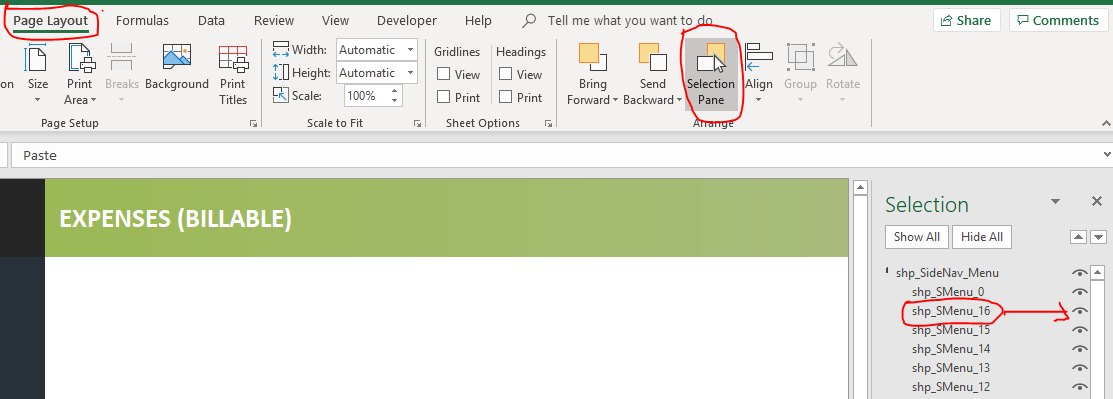

Leave A Comment