You can insert new Slicer to the PivotTable based Dashboards. Please follow the below instruction to insert new Slicer:
- Select the PivotTable to insert New Slicer
- Go to PivotTable Analyze Tab in the Excl Ribbon Menu and Click on Insert Slicer Command from Filter Group
- Choose the Required Field/Dimension from the Insert Slicer Dialog
- Now, You can see the new Slicer on Your Worksheet, You can place it at the required place in the Worksheet.
Example:
Dashboard in ‘PMD02 Project Management Dashboard – Multiple Projects’ Templates is created based on the PivotTable in the ‘Dashboard’ Sheet. You can add new Slicer to filter the dashboard based on a new Dimension.

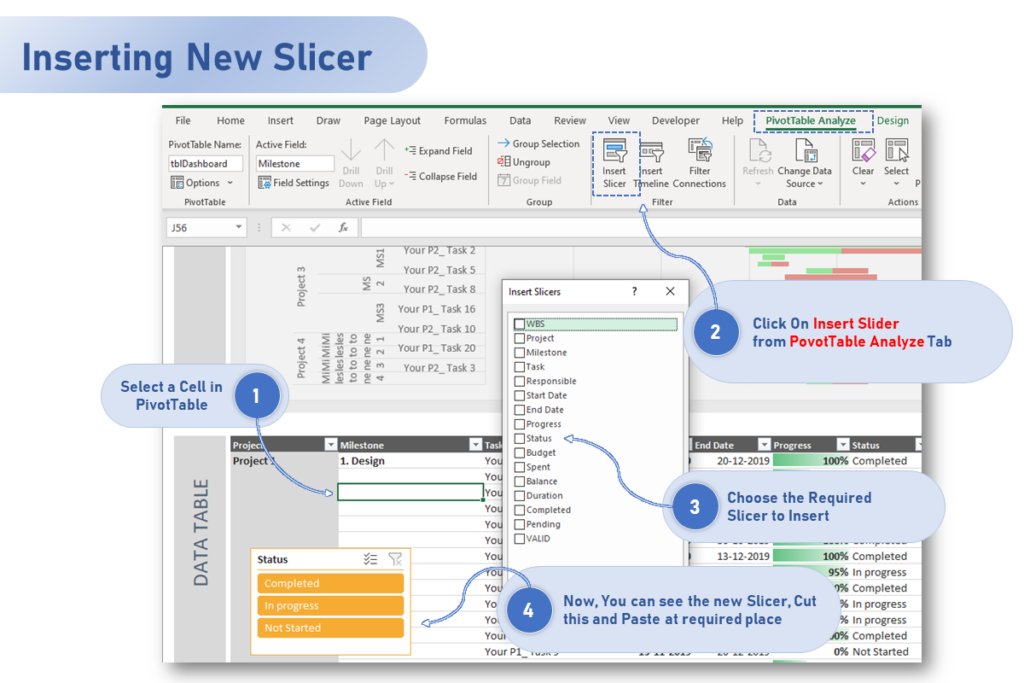
Leave A Comment