Trusted by 6,500+ users worldwide
Project Managers from the biggest brands in the world choose us for managing their Projects, Tasks and Resources.
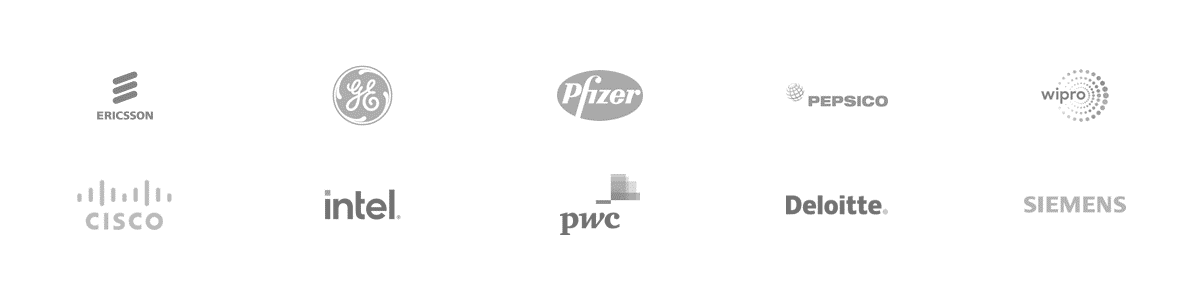
EXCEL PROJECT RESOURCE MANAGEMENT TEMPLATE
This Excel Simple Project Resource Template helps you to Manage your Project Resources. You can enter all resource details in a Sheet and the HeatMap will update automatically.
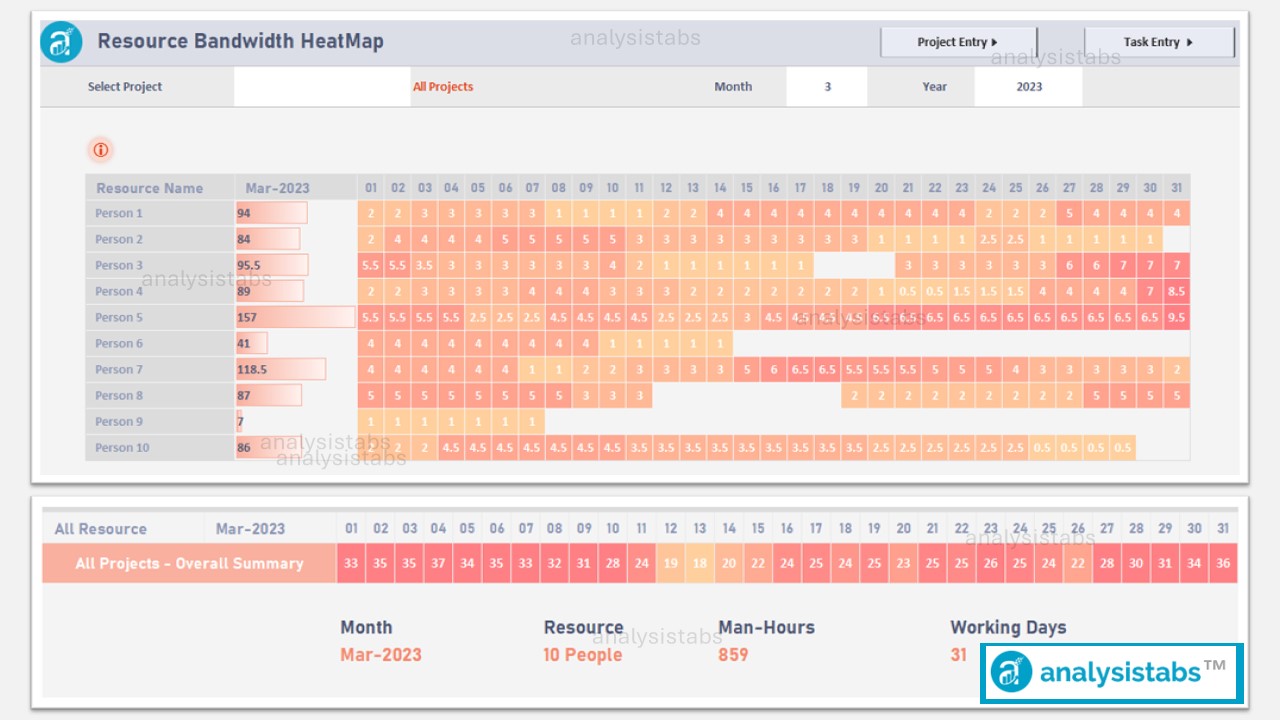

Resource Bandwidth HeatMap
Project Summary
Resource Allocation
Project Managers from the biggest brands in the world choose us for managing their Projects, Tasks and Resources.
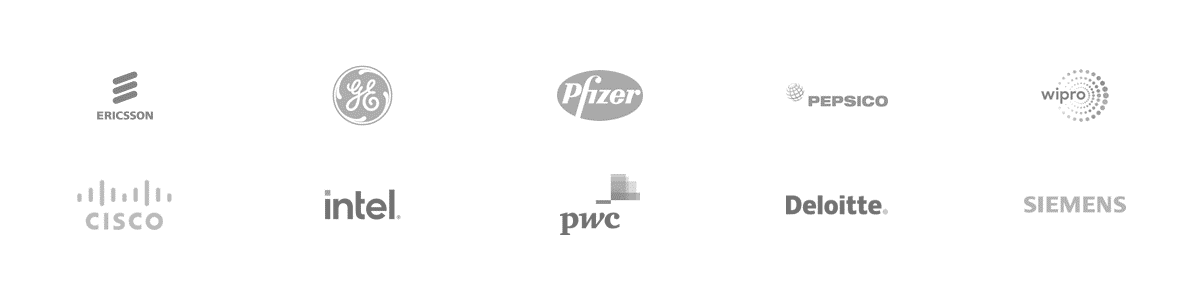
Rebrand our templates to suit your organization.
Your payment information is processed securely.
Options to customize | Full Access to Sheets
One Time Payment – No annual or monthly fees!
Owing to the fact that the item you are purchasing is a digital product, you take ownership once delivery or download has been made, and we cannot give refunds or exchanges due to a change of mind. If you have technical issues with the product, or you can’t download the files, kindly contact us and we will be available to help. Few Templates are created using Excel and VBA, we reserve the right to protect our source codes, no access will be given to open our VBA code modules.




Your feedback helps us grow! Please share your experience with this template or tool and help other users make informed decisions. We’d love to hear what you think!
Specifically, we’d appreciate your insights on how this premium Excel, PowerPoint, or Word template/VBA tool has helped you streamline your project management, personal finance, or life planning. Your honest review not only assists us in continuously improving our offerings but also guides fellow users in selecting the perfect tools to achieve their goals. Thank you for your valuable input!
Ethan –
Switching from scattered sheets to this template was painless. Enter allocations once; the Gantt and HeatMap reflect percent loads by week. We spotted a hidden hotspot and avoided a crunch week before sprint freeze.
PNRao –
Thrilled it prevented a crunch, Ethan! Consider reserving a 20% buffer column for contingency work. The HeatMap still calculates totals correctly and visually warns when buffers get silently consumed mid-iteration.
Marcus –
The Project Summary’s capacity versus demand tiles changed the conversation. We reassigned two deliverables, and the HeatMap instantly cooled from red to amber. No macros, no drama—just clear bandwidth signals everyone can agree on.
PNRao –
Fantastic result, Marcus. Add a “Critical Path” flag to tasks driving key milestones. Filtering by that flag during triage focuses limited bandwidth on work with the highest schedule impact.
Grace –
Swapped in our palette, set week start to Monday, and hid weekends. The layout remained readable on projectors, and overdue allocations still popped. It now looks like an official PMO standard.
PNRao –
Perfect, Grace. Save this as your “PMO Master” and distribute copies per program. Maintain high contrast for overload states so visibility holds up in bright meeting rooms and screen-shares.
Ella –
Recurring allocations would reduce duplication. We assign 25% to platform support every week, and copy-pasting rows invites small mistakes that ripple into misleading totals.
PNRao –
We hear you, Ella. A recurrence helper is under consideration. For now, duplicate a template block for each quarter, then use fill series on dates; naming consistency keeps weekly pivots clean.
Frank –
Best way to export weekly staffing to PDF without tiny fonts or clipped names? Executives prefer a single page in steering packets, not multiple screenshots stitched together.
PNRao –
Use the “One-Page Weekly” print preset, set scaling to Fit-to-One-Page, then export to PDF. Wrap long names and keep right margins generous to prevent clipping on narrow printers.