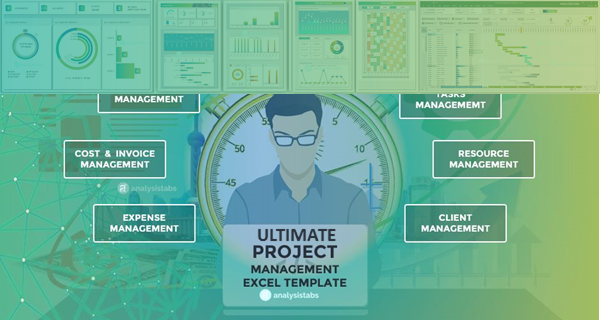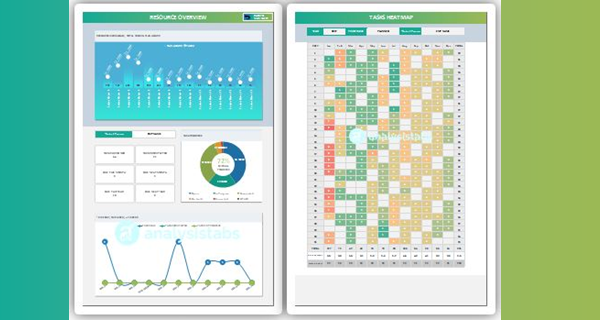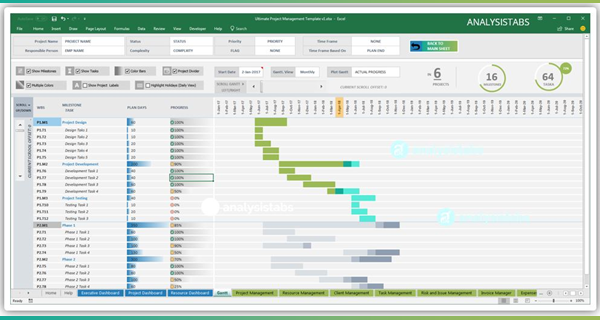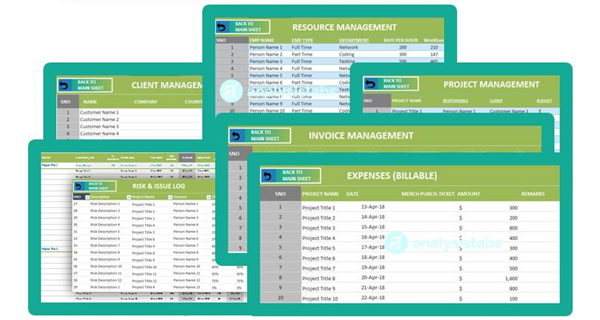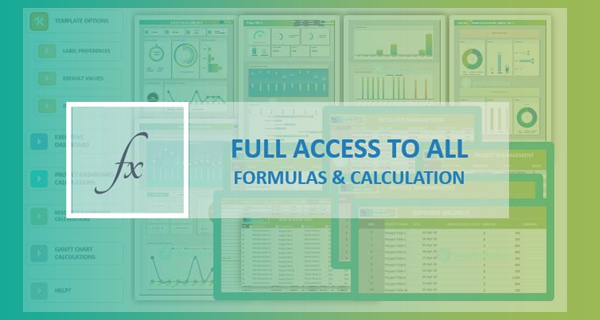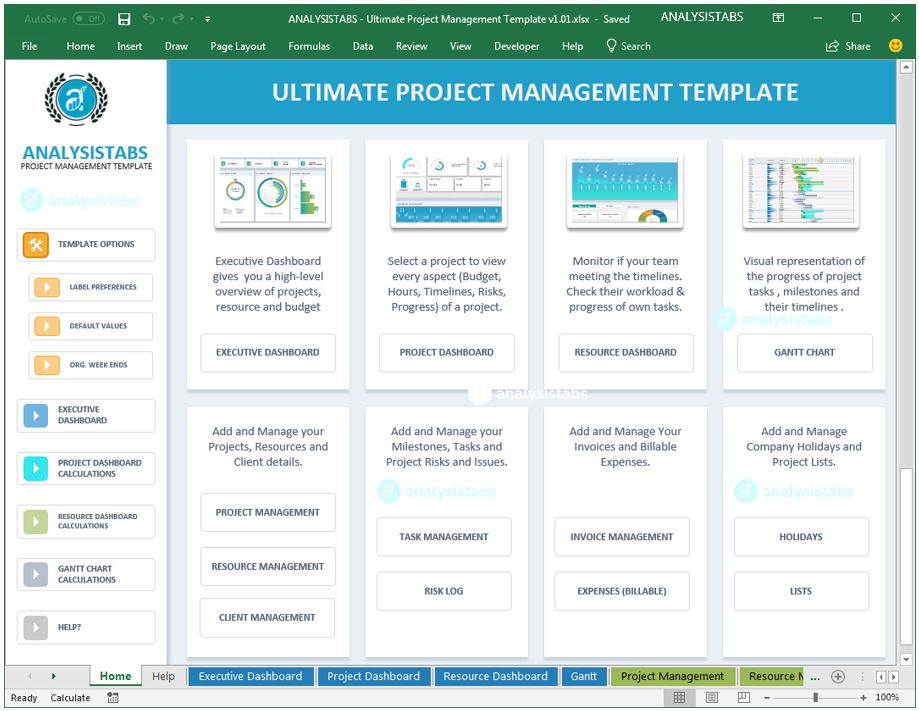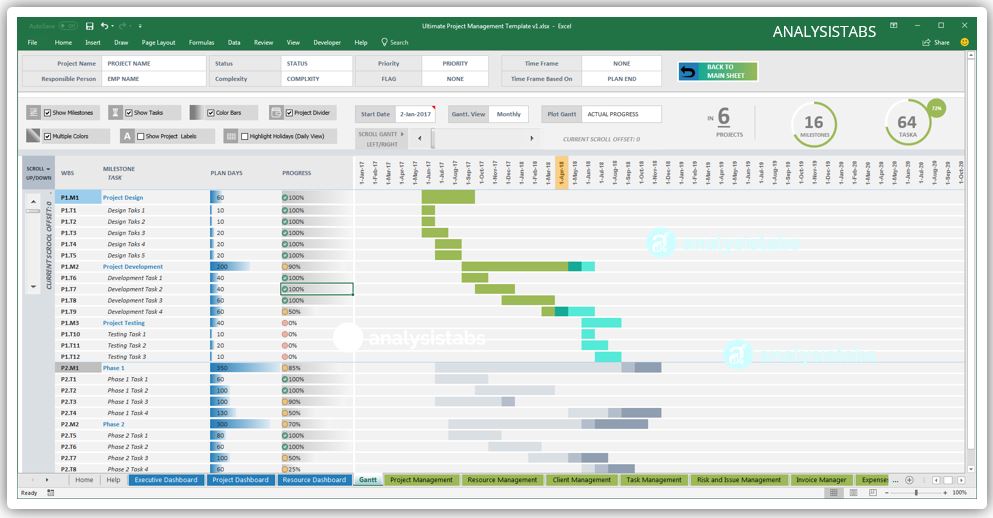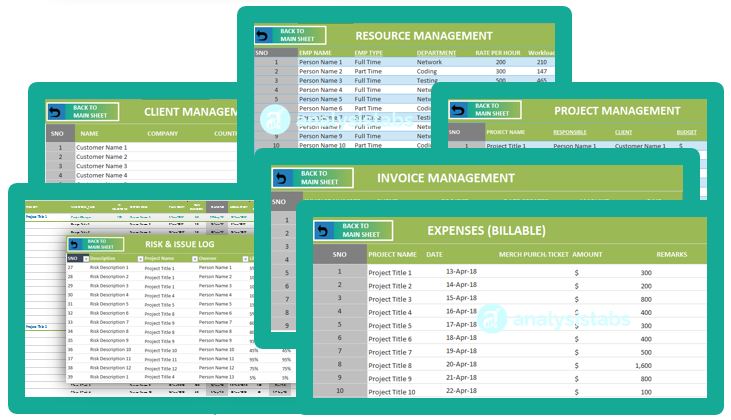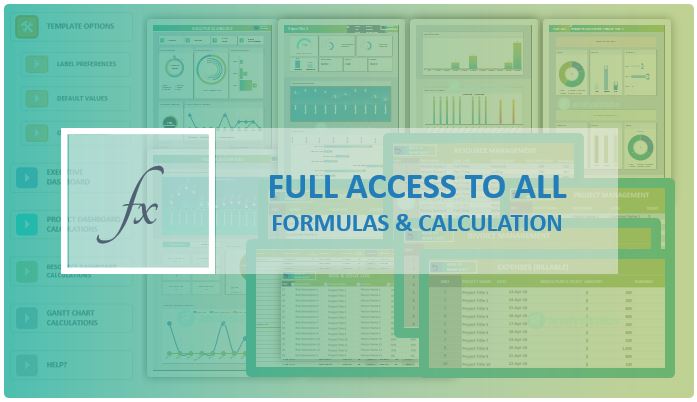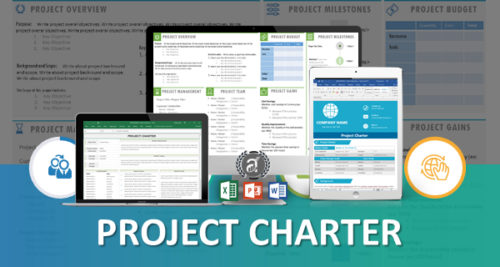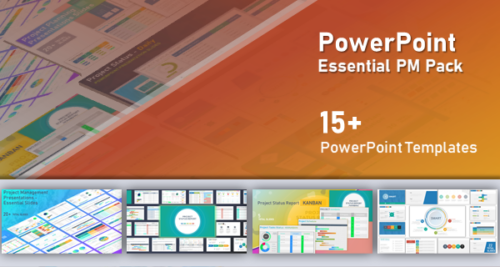Ultimate Excel Project Management Template
Analysistabs – Ultimate Project Management Template is the most useful template to manage your Projects, Milestones, Tasks, Resource, Clients, Invoices, Cost and Expenses. Powerful options & tools, unique & creative designs are the reasons our customers have fallen in love. We are dedicated to providing you with the best experience possible. Read below to find out why the sky’s the limit when using Analysistabs Excel Project Management Template.
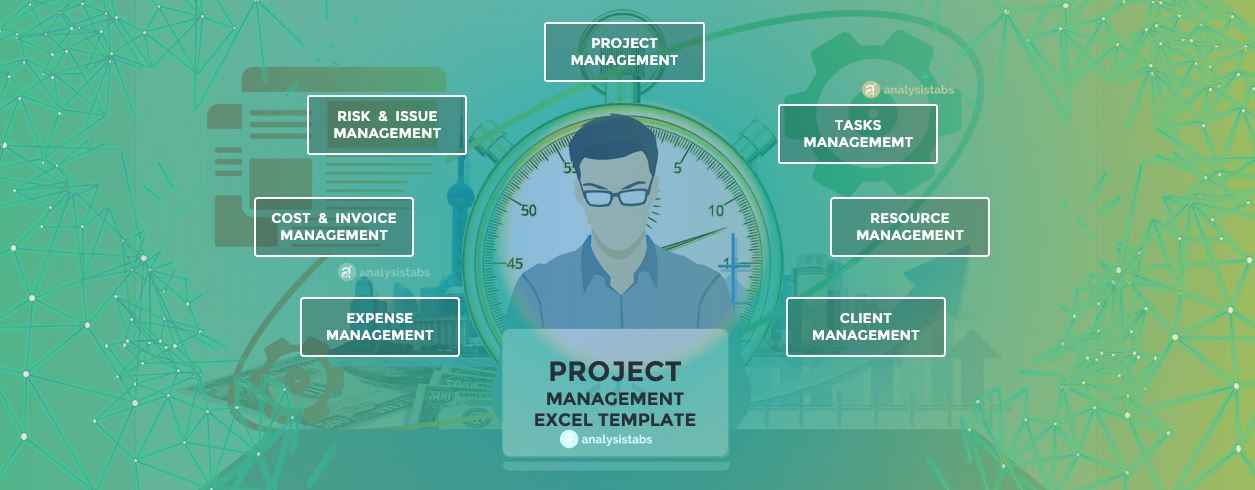
It’s More Than An Excel Template! It’s A Powerful Tool and Dashboard!!
One Template! Many Features!!
Analysistabs – Project Management Template is a powerful template designed to allow you to manage your projects, tasks, resource and so much more. We have provided many excellent features that help make your life easier and your business more efficient. The Template is the best way to keep organised and plan your project more efficiently. It’s created using Excel Formulas, making it a very robust and easy to customize..
PROJECT DASHBOARD.
Select a project to view every aspect (Budget, Hours, Timelines, Risks, Progress) of a project. This will help you to understand the project in detailed.
Project Dashboard also includes the Project Status Reports. We can view Project Status of This Week, Next Week, This Month, Next Month,This Year, Next Year.
And Many More Advanced Gantt Options
Many useful Gantt tools provided to perform drill down analysis on your project plans and change the look and feel of the Gantt Chart.
DATA SHEETS.
Easy to use and update Data Entry Table created in separate worksheets. You can add new items and update in the respective sheet. All the dashboards and Gantt chart will update automatically based on changes in the data sheet. There are 9 data sheets included in this template for entering and managing your data.
ULTIMATE EXCEL PROJECT MANAGEMENT TEMPLATE.
Ultimate Excel Project Management Template is created to simplify the Project Management, Resource Management, Client Management, Milestones & Task Management and Invoice Management. We keep working on the template and release the updated templates by adding more features. You can freely download the latest and updated templates up to one year from date of purchase.
Frequently Asked Questions?
User Reviews: We Love our Users, And They Love Us.
We are fully dedicated to user base. When you buy Analysistabs tools and templates, there is no need to worry about customer support. With over 1000 users and counting, you cannot go wrong with Analysistabs. Check out what our users are saying about Analysistabs!
“This is the Best Template I have ever seen.”
“WOW! when I open your templates first time, I don’t really know what to say, awesome tools. These are the best tools I have ever seen. I am a senior project manager and these templates are very useful to manage my teams very effectively. I wanted to thank you for all your hard work. And I am really looking forward to see more innovative tools like these! Thank you so much for these templates and tools, AMAZING!” – Senior Project Manager
If you ever start working with Analysistabs Premium Templates. You won’t Stop Using it…Its just the right Project Management Templates Package for your Project Management & Business Presentations!
Great Customer support, very prompt in responding and providing fast turnaround to my requests. With such great support, I am eagerly waiting for more products from ANALYSISTABS!
Great job in developing such a powerful templates and continuous updates. I really love the templates – Excellent!
I bought these templates and I would like to recommend it to every one who wants manage their projects effectively. It is very easy to use and the customer service is very reactive. “Bravo” for this work and great support!
Excellent quality and easy to customize. Thanks!
I salute u for your passion in helping others. You are a Gem. Thanks a lot for these wonderful tutorials. You are sharing valuable information for real learners. Thanks a lot.
After I identified your site, my first search has been Analyststabs for a simple understandable solution and implement in my codes. Thanks a lot again for your nice guidance and help.
Thank you very much for your great support & quick response, I really appreciate it. You are the best!