Most Powerful Excel Project Resource Management Templates on the Market
Analysistabs Project Resource Management Templates are our most Popular template, making it the most trusted and complete Excel Project and Portfolio Management Template on the market. Powerful options , unique template layouts and modern designs are the reasons our customers have fallen in love. We are dedicated to providing you with the best experience possible. Read below to find out why the sky’s the limit when using Analysistabs Excel Project Management Templates.

WORLD-CLASS TEMPLATES WITH POWERFUL FEATURES.
We built and enhanced this template based on our customers across the globe. We took years to reach this state of the template with Dynamic Dashboards, Powerful Gantt Chart, Easy to use data sheets and Template Options.
MANAGE YOUR RESOURCE
RESOURCE MANAGEMENT EXCEL TEMPLATES.
Manage Your Resource and Bandwidth using Our Project Resource Planning Excel Templates.
4 Project Resource Management Excel Templates
DYNAMIC DASHBOARDS.
Dynamic dashboards helps you to understand your Projects and Activates using rich graphical visualizations. Charts and Information will change based on selected Project or Person. Powerful and Interactive Dashboards for you that you need unique, professional, clean, creative visualizations. All graphics designed using built-in Excel Charts, Shapes and Styles. We have created separate Worksheet for dashboard Calculations, you can unhide the sheets and change the formulas if required. You can add your own Charts and other visual graphics to the sheets if required.

Index Sheet
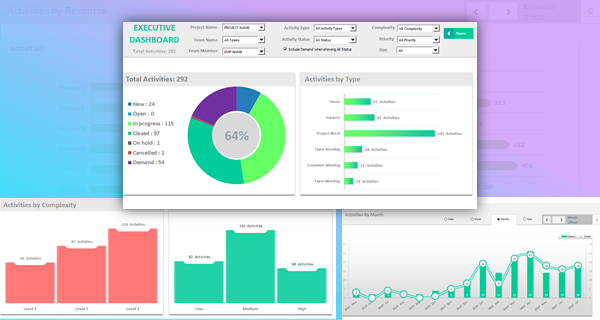
Resource Management Dashboard
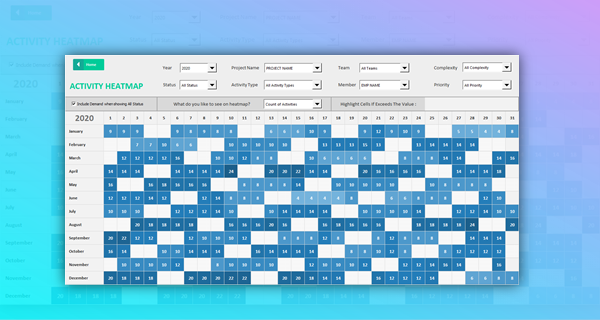
Heatmap
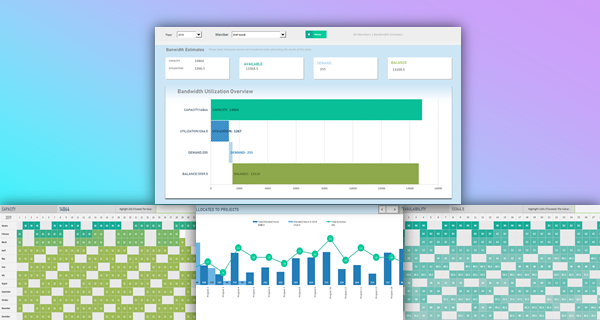
Bandwidth
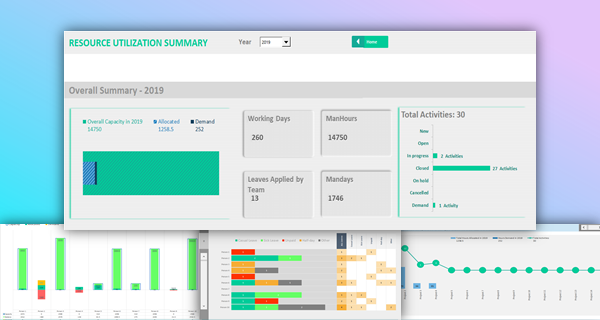
Resource Summary
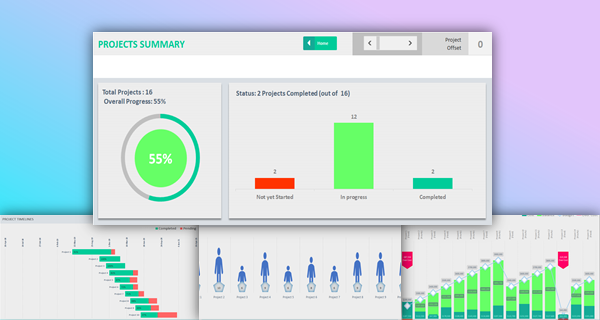
Project Summary
ADVANCED HEATMAPS WITH DRILL-DOWN ANALYSIS.
Powerful HeatMaps with filters to drill down into the data. Now you can analyze your resource bandwidth and see the visual representation of your Heatmaps dynamically.
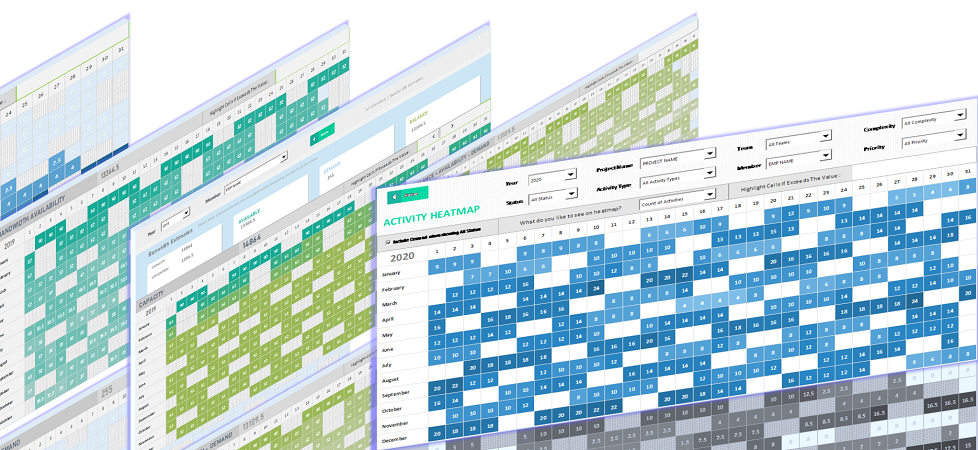
TEMPLATE SETTINGS.
Analysistabs does not limit you to one setup, we prefer to give you options. Customize the template using our Template Preferences, Lists. We have provided the options to Set Your Company Week ends and Holidays.
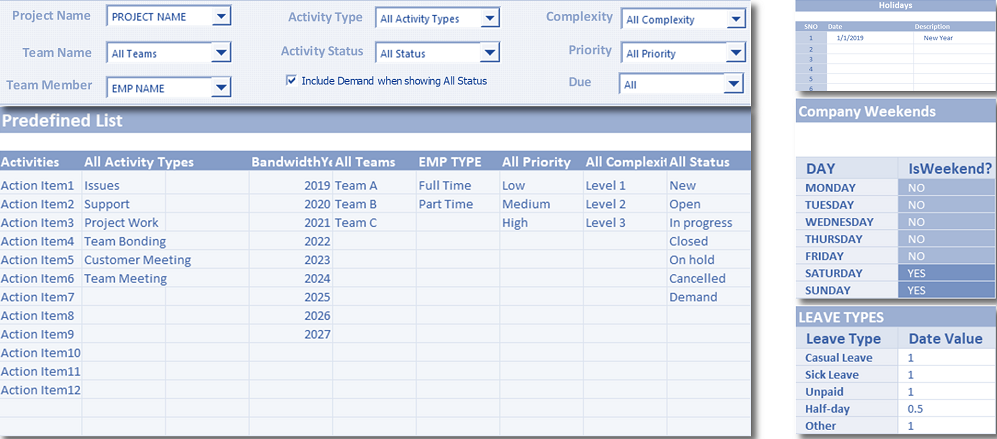
Frequently Asked Question & Answers.
We have provide Standard Excel Files (.xlsx files), you can open them in Office 2010 and Above versions.
There are 3 Excel Templates included in this Pack.
1 Advanced Template
1 Standard Template and
1 Resource Dashboard.
All our templates are macro free templates except the one (Ultimate Excel Project Management Template – Advanced ) Template.
We have provided this Ultimate Excel Project Management Template with and without macros, based on the user’s request.
- Ultimate Excel Project Management Template – Standard is the Standard Excel Files (Macro free template)
- Ultimate Excel Project Management Template – Advanced is the Macro Enabled File, we have added few tools based on user’s request
- You can add to cart an item and you will be redirected to the Checkout Page.
- You can review your order and fill the required details.
- Read the our terms and conditions and Click on the ‘Proceed to PayPal’ button to make Secure Payment using PayPal.
- You can use Credit/ Debit Cards if you don’t have PayPal Account.
Method 1: Upon successful payment, you will receive complete order email with download link(s). Click on download link to download files instantly.
Method 2: Up on successful payment, you will receive an email with download link, you can click on the link to download the file instantly. The delivery process of our products is completely automated.
Yes! You can edit all the Sheets and Customize to suit your needs.
Please Note: There are some sheets we have protected to avoid unwanted issues by mistake. You can unlock sheets from ‘Review’ Tab and Edit the Sheets.
Yes! You can change the calculations to modify the templates to suit your needs. We have hidden the calculation sheets, you can unhide the sheets and modify if required.
No. As these are digital downloadable files, as soon as you download our templates, you get the access to use the files. We can not revert back. We strongly recommend you to watch the previews before placing the order.
- You can download the files up-to 10 times within 30 days from the date of purchase. Download links (Access to the downloadable files) will expire automatically after 30 days (expiry date).
- You can download the files and save in a secured local folder. We do not grant the access to the expired orders/links.
Analysistabs offers three types of licenses: Standard, Extended and Enterprise. Default comes with a Standard License.
1. Standard license to use the template to create end Products for yourself (Allows 1 user).
2. An Extended License gives to use the template to create end Products for yourself or for your team of 2-50 members.
3. An Enterprise License gives to to use the template to create end Products for yourself or for your team members.
Here is the License Agreement
Click here to see premium templates all license details: Premium Templates All Licenses
It does not required any installation.
Trusted by 6,500+ users worldwide
Project Managers from the biggest brands in the world choose us for managing their Projects, Tasks and Resources.
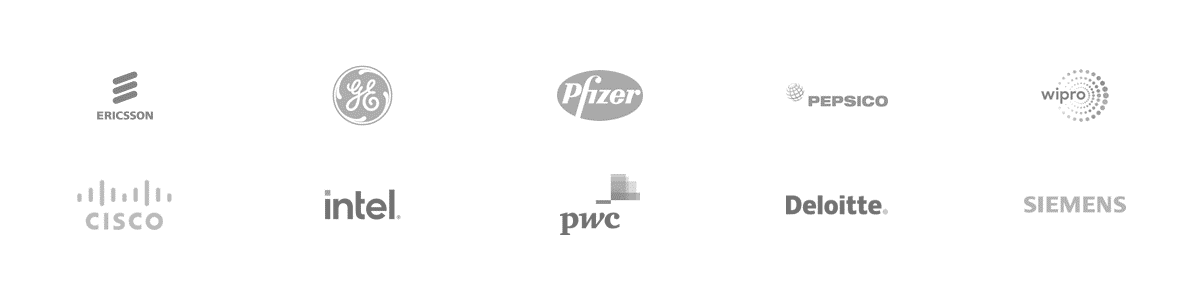


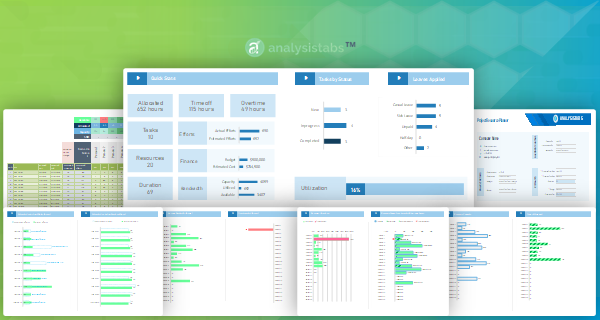




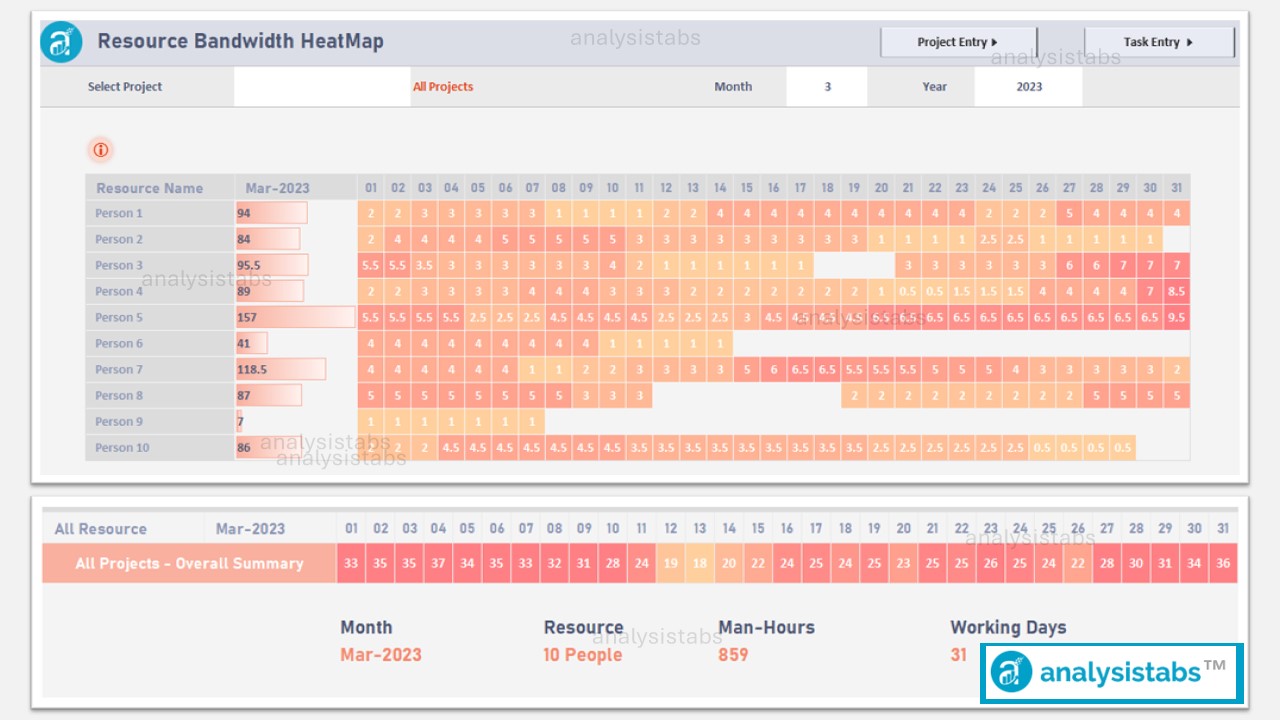


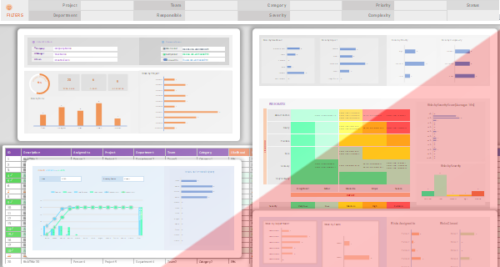


Iulian –
The Heatmap’s Filter by Team option has revolutionized how we view team bandwidth. It’s incredibly insightful. I suggest adding a template for a detailed resource allocation plan per phase.
PNRao –
Thank you, Iulian! We’re glad the Heatmap’s Team Filter is giving you valuable insights. A resource allocation plan per phase is an excellent suggestion.
Kristal –
While the Resource Management Dashboard is insightful, it took me a little while to grasp all the drill-down features. Still, the depth of analysis is impressive.
PNRao –
Thanks, Kristal! We appreciate your feedback and are happy you find the depth of analysis impressive. We’ll work on making drill-down features even more intuitive.
Ben –
The Heatmap’s Filter by Team option has revolutionized how we view team bandwidth. It’s incredibly insightful. I suggest adding a template for a detailed resource allocation plan per phase.
PNRao –
Thank you, Ben! Great to hear the Heatmap’s Team Filter has been so impactful. A detailed resource allocation plan per phase is a valuable idea.
Harun –
This template simplifies complex resource data into actionable insights. The Dynamic Dashboards are incredibly helpful.
PNRao –
Thanks, Harun! We’re glad the Dynamic Dashboards are helping turn complex data into actionable insights.
Martin –
The Dynamic Dashboards changing based on selected project or person are very effective for focused analysis. A new template for tracking resource skill sets and gaps would be invaluable.
PNRao –
Thank you, Martin! Wonderful to hear the dashboards are supporting your focused analysis. A resource skill set and gap tracker is a fantastic idea.
Mathew –
The Project Status Summary chart is a quick way to get an overview. This template genuinely simplifies my reporting. A template for a resource performance review document would be really helpful.
PNRao –
Thanks, Mathew! We’re happy the Project Status Summary chart is simplifying your reporting. A resource performance review template is a great suggestion.
Jermaine –
The Holidays setting in Template Preferences is crucial for accurate resource planning. This attention to detail makes the template highly reliable.
PNRao –
Thank you, Jermaine! We’re glad the Holidays setting is making resource planning more reliable for you.
Mariusz –
The Advanced Heatmaps with drill-down analysis are phenomenal. Filtering by project and resource is a game-changer for me. A new template for skill matrix management would be an incredibly helpful addition.
PNRao –
Thanks, Mariusz! We’re thrilled the Advanced Heatmaps are a game-changer for you. A skill matrix management template is an excellent idea.
Keith –
This template’s Dynamic Dashboards truly help me understand project activities and resource utilization quickly. A must-have for any project manager. A feature for tracking resource cost per project would be much needed.
PNRao –
Thank you, Keith! We’re happy the dashboards are helping you with quick insights. Tracking resource cost per project is a very useful suggestion.
Gregor –
The Resource Planning Template – Advanced is robust, though some minor formula adjustments were needed for our specific organizational structure. Still, it’s very powerful.
PNRao –
Thanks, Gregor! We’re glad you find the Advanced Resource Planning Template powerful. We appreciate your note on formula adjustments and will work to improve flexibility.
James –
This bundle of templates is truly a world-class solution. The Resource Management Dashboard provides unmatched visibility. A feature to export individual heatmap views to image files would be incredibly helpful.
PNRao –
Thank you, James! Wonderful to hear you see the bundle as a world-class solution. Exporting heatmap views is an excellent suggestion for future updates.
Katjamarie –
Good template for resource planning. However, the Heatmap’s Drill-Down Filters can sometimes be a bit slow with very large datasets, which is a minor inconvenience.
PNRao –
Thanks, Katjamarie! We’re glad you find the template useful. We’ll look into optimizing performance for very large datasets.
Kate –
The Resource Planning Template – Advanced provides powerful options. It’s transformed our resource allocation meetings. A new template for project resource forecasting based on project pipeline is much needed.
PNRao –
Thank you, Kate! We’re delighted the Advanced Resource Planning Template is transforming your allocation meetings. A project resource forecasting template is a fantastic idea.