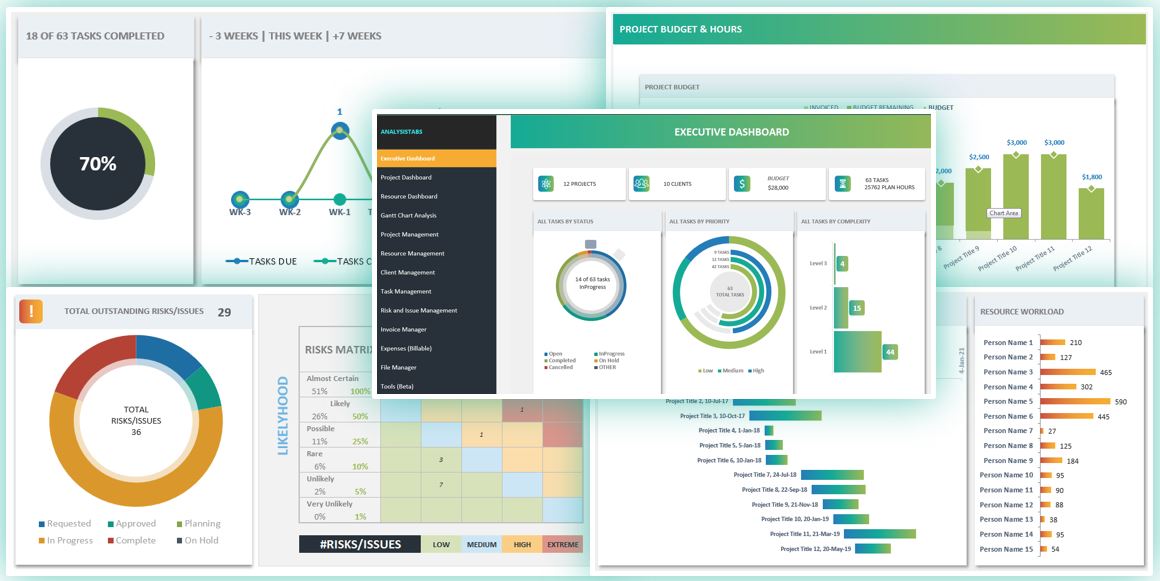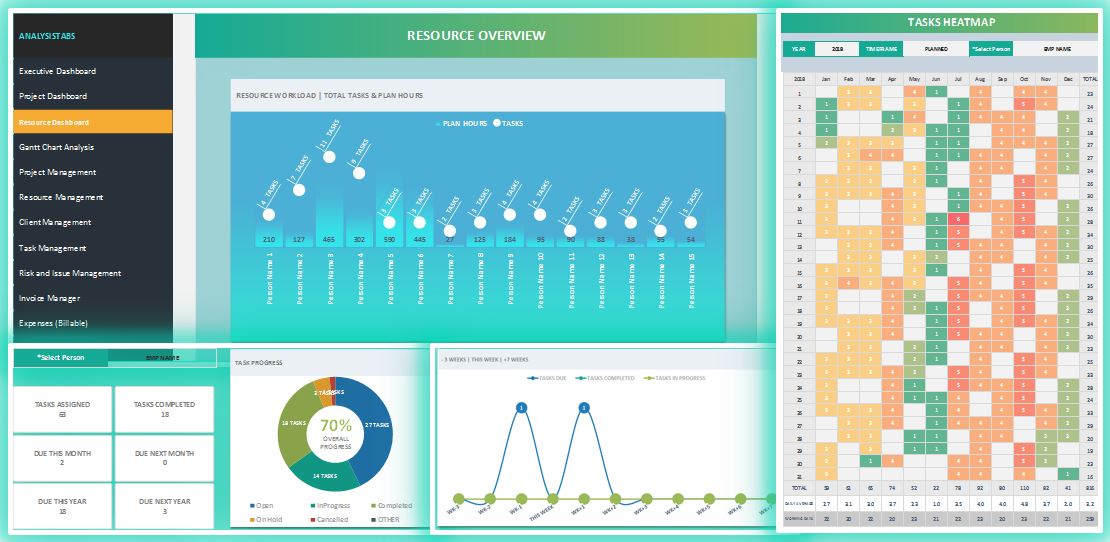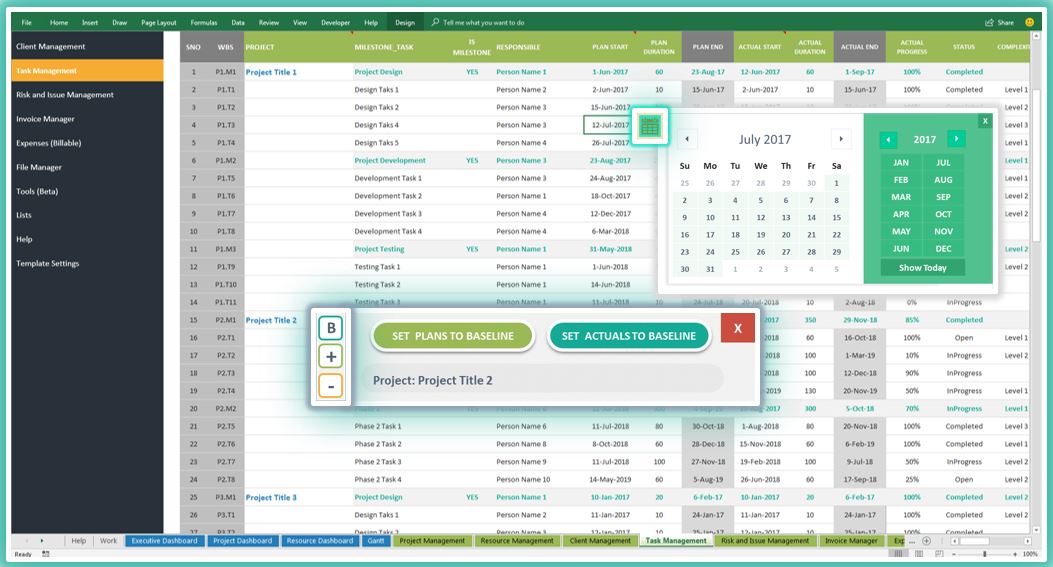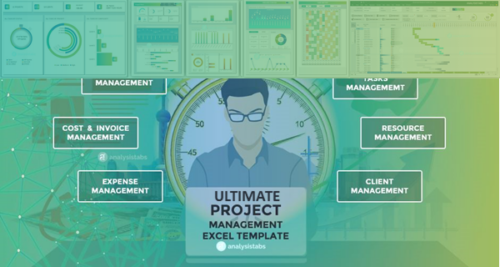Ultimate Excel Project Management Template
Most Powerful Excel Project Planning Template on the Market
Analysistabs Project Management Templates is our most Popular and #1 selling template for more than 5 years, making it the most trusted and complete Excel Project and Portfolio Management Template on the market. Powerful options & tools, unlimited designs, unique template options framework and amazing support are the reasons our customers have fallen in love. We are dedicated to providing you with the best experience possible. Read below to find out why the sky’s the limit when using Analysistabs Excel Project Management Template.
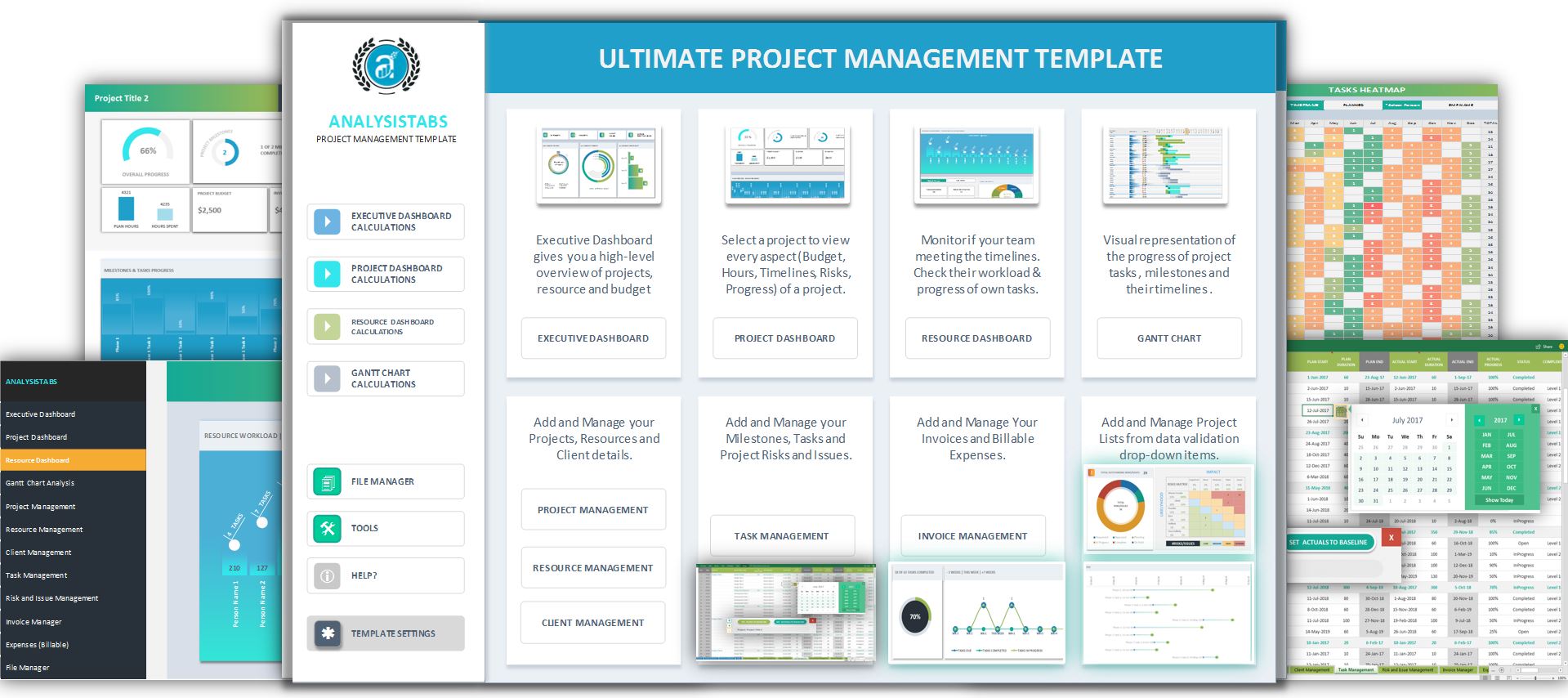
WORLD-CLASS TEMPLATE WITH POWERFUL FEATURES.
We built and enhanced this template based on our customers across the globe. We took years to reach this state of the template with Dynamic Dashboards, Powerful Gantt Chart, Easy to use data sheets and Template Options.
DYNAMIC DASHBOARDS.
Dynamic dashboards helps you to understand your Projects and Resource using rich graphical visualizations. Charts and Information will change based on selected Project or Person. Powerful and Interactive Dashboards for you that you need unique, professional, clean, creative visualizations. All graphics designed using built-in Excel Charts, Shapes and Styles. We have created separate Worksheet for dashboard Calculations, you can unhide the sheets and change the formulas if required. You can add your own Charts and other visual graphics to the sheets if required.
ADVANCED GANTT CHART WITH DRILL-DOWN ANALYSIS.
Powerful Gantt Chart with numerous tools to drill down into any level of the project. Now you can analyse your plans and see the visual representation of your timelines dynamically.
And Many More Advanced Gantt Options
PROFESSIONAL AND EASY TO USE DATA SHEETS.
Easy to use and update Data Entry Tables created in separate worksheets. You can add new items and update in the respective sheet. All the dashboards and Gantt chart will update automatically based on changes made in the data sheet. There are 9 data sheets included in this template for entering and managing your data.
Professional Data Sheets:
TEMPLATE SETTINGS.
Analysistabs does not limit you to one setup, we prefer to give you options. Customize almost every part of the template using our Template Options Area. You can Modify the Logo, Color Styles, Menu Labels, Colors; we let you decide. You can change the look and styles of the template with a button click. We have provided verity of the options to customize the templates to suite your needs.
Take Control of Your Template. Yeah, There’s An Option For That.
Provided a separate Template Settings worksheet with set of features, options and tools make it the most versatile template on the market by allowing you to take control of virtually every aspect and section of the template. The powerful customization options & features give you flexibility to create the template you want.
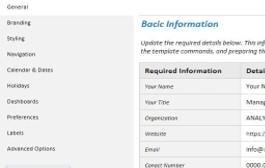
GENERAL OPTIONS
You can enter Name, Title, Contact Number, Email, Company Name, Company Website and Company Address.
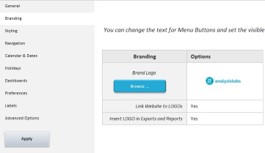
BRANDING OPTIONS
You can select LOGO of your company and choose your preferences to use the LOGO.
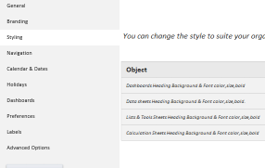
STYLING OPTIONS
You can change the look and feel of your template using verity of the styling options provided. Headers, Gantt Chart Bar Colors and Font Colors, Size, etc.
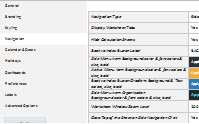
NAVIGATION SETTINGS
You can choose the Navigation type and change the colors of the Side Navigation Buttons. You can also change the left menu labels.
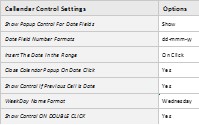
CALENDAR AND DATE
Control the calendar popup control. you can choose when to appear or completely disable the date picker.
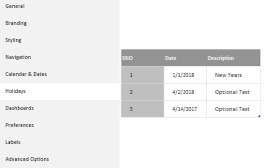
COMPANY HOLIDAYS
You can specify the list of company holidays, this will be ignored in the project schedules calculations.
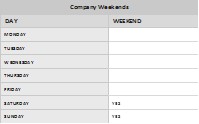
COMPANY WEEKENDS
You can set company working days and weekends. You can set this by leave blank for working days and selecting YES option for weekends.
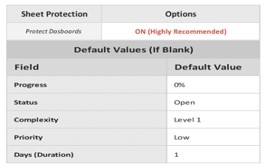
WORKSHEET PROTECTION
Translate Avada into any language, or use one of our dozen included language files. Avada is also fully RTL compatible.

LABEL PREFERENCES
Label preferences helps you to change the Charts and other labels with out touching the objects. You can use this to translate to suit your company.
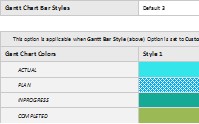
GANTT STYLES
You can change the colors of Gantt Chart Bars with one button click. You can choose 10 ready to use color themes or set your own colors.
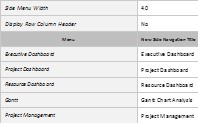
SIDE NAVIGATION
Options provided to change the width and styles of the Left Side Menu. You can also edit and change the labels of the Side Navigation Menu.

ADVANCED SETTINGS
Many advanced settings provided to protect dashboards, hiding the calculation sheets, sheet tabs, row column headings, zoom level,etc.
More Noteworthy Additions | Requested Features
We didn’t stop there. Here are some more awesome additions to our Advanced Template. A quick reminder that updates to our Advanced Templates are completely free (for one year from date of purchase) to anybody who makes the one time purchase. With every single update we release, we try to accommodate specific user requests where we can. Given the scope of the work that goes into every teeny tiny, or huge update, sometimes this can be a challenge, however we strive to give you what you want, when you need it.
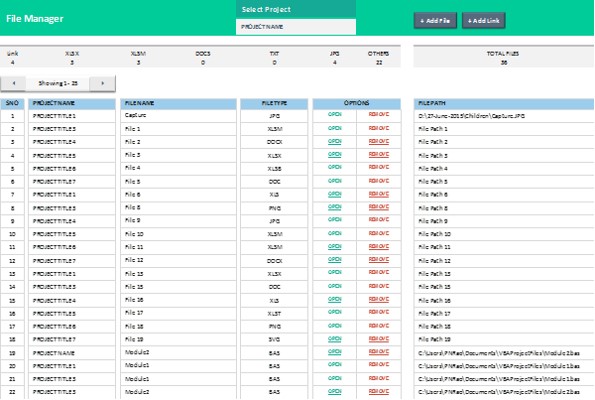
FILE MANAGER
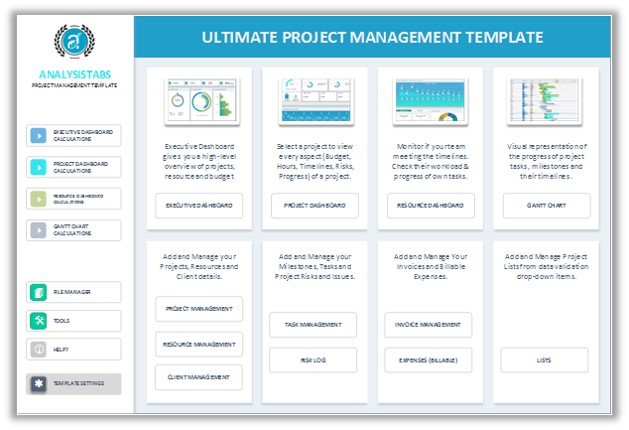
INDEX SHEET
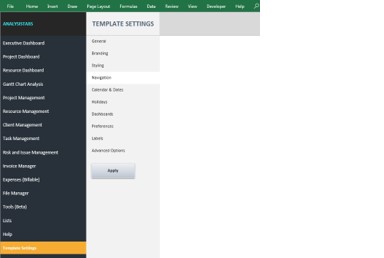
SIDE NAVIGATION MENU

Project Risks & Issues
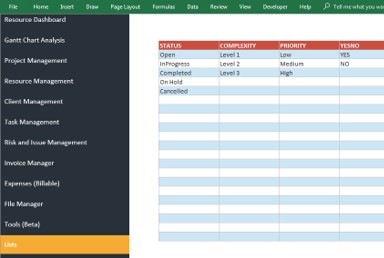
PREDEFINED LIST
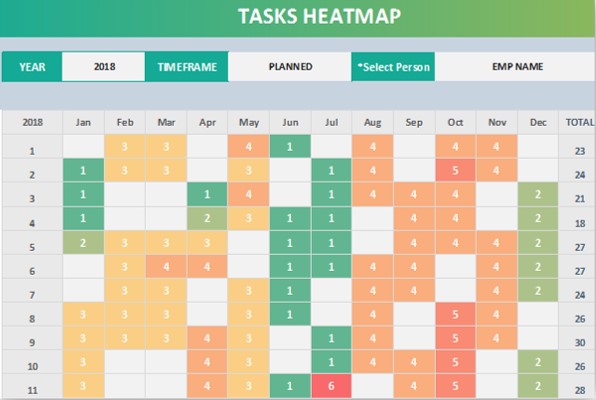
HeatMaps
Those Are Just A Few Main Features, There Are Plenty More
Our Advanced Project Management Excel Template gives you the ability to plan your tasks and resource Smarter and Faster. The professionally designed template and utilities shown below were entirely from Analysistabs, included options and require no custom coding. You can easily change the design to suit your needs. Enter your plans in the Data Sheet and analyse you Projects, Resource and Tasks using Dashboard and Powerful Section of the template.
Full List of Incredible Features, Additions:
EXECUTIVE DASHBOARD
PROJECT DASHBOARD
RESOURCE DASHBOARD
GANTT FILTERS
GANTT VIEWS
GANTT PLOT BARS
TOGGLES & CONTROLS
General Settings
Branding Options
Company Holidays , Weekends & Calendar
Styling Options
Gantt Styling
Worksheets Settings
Navigation Settings
Advanced Settings
Click on button to view List of All Data Fields in the Management Sheets. We have provided most possible fields required in a common project management activities. You can add additional fields to the right side of the last column of the data tables.
User Reviews: We Love our Users, And They Love Us.
We are fully dedicated to user base. When you buy Analysistabs tools and templates, there is no need to worry about customer support. With over 1000 users and counting, you cannot go wrong with Analysistabs. Check out what our users are saying about Analysistabs!
“WOW! when I open your templates first time, I don’t really know what to say, awesome tools. These are the best tools I have ever seen. I am a senior project manager and these templates are very useful to manage my teams very effectively. I wanted to thank you for all your hard work. And I am really looking forward to see more innovative tools like these! Thank you so much for these templates and tools, AMAZING!”
– Senior Project Manager
“The Analysistabs developers team provides excellent support, listens to their users & continually works to improve their products.”
Thomas
Project Manager, USA.
“Excellent quality and easy to customize. Thanks!”
Carmel
Manager, Australia.
“Thank you very much for your great support & quick response, I really appreciate it. You are the best!”
Arief
Indonesia
“Great job in developing such a powerful templates and continuous updates. I really love the templates – Excellent!”
Ola
Manager, UK
“If you ever start working with Analysistabs Premium Templates. You won’t Stop Using it…Its just the right Project Management Templates Package for your Project Management & Business Presentations!”
Michael
USA
“I bought these templates and I would like to recommend it to every one who wants manage their projects effectively. It is very easy to use and the customer service is very reactive. “Bravo” for this work and great support!”
Mark
USA
“It’s the best Project Management Template, and It looks great by the way and I like it better than ! ”
Jan
UK
ULTIMATE EXCEL PROJECT MANAGEMENT TEMPLATE – ADVANCED.
Ultimate Excel Project Management Template is created to simplify the Project Management, Resource Management, Client Management, Milestones & Task Management and Invoice Management. We keep working on the template and release the updated templates by adding more features. You can freely download the latest and updated templates up to one year from date of purchase.