Monthly Bill Payment Calendar Excel Template
Take control of your monthly finances with our dynamic Bill Payment Calendar. Instantly visualize your paydays and bills on an interactive calendar, track what’s paid, pending, or overdue on a smart dashboard, and filter your view with a single click. Perfect for managing your household budget and never missing a due date.
Original price was: $ 39.$ 19Current price is: $ 19.
51% Off
Welcome to Analysistabs
Monthly Bill Payment Calendar Excel Template
Visualize your cash flow, stop juggling due dates, and never miss a payment again.
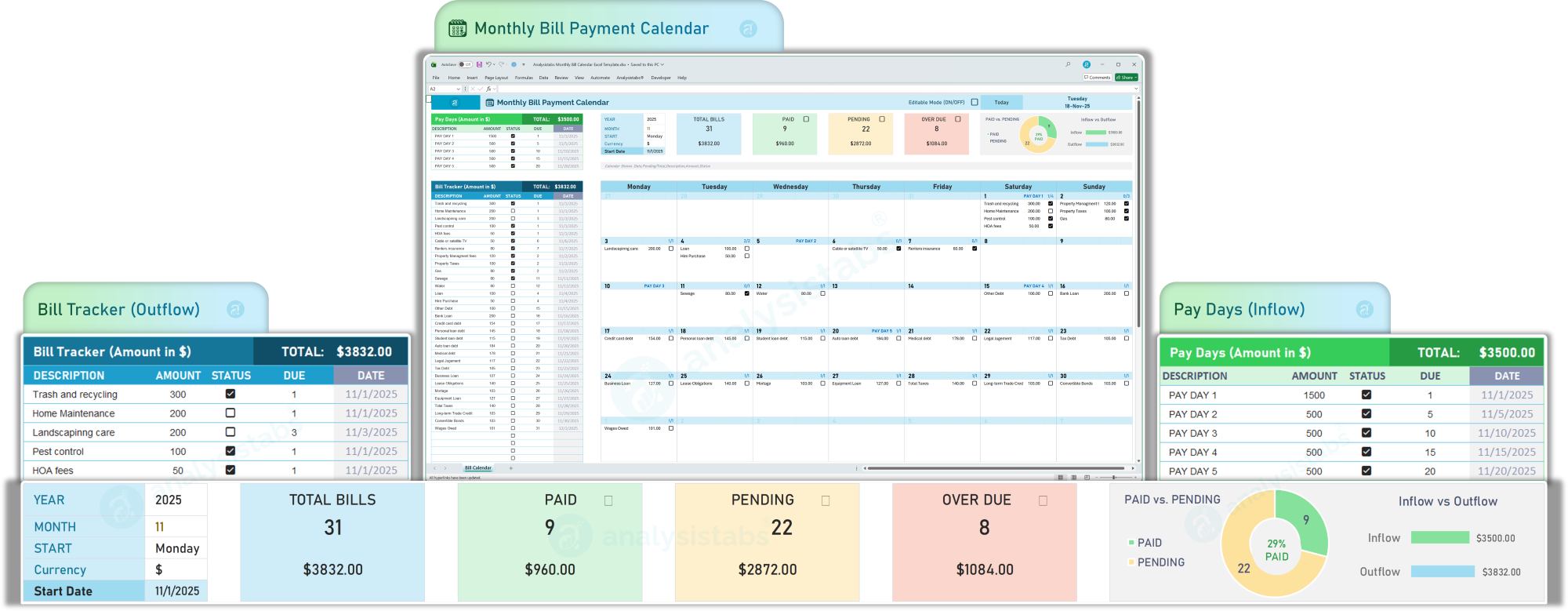
A Powerful & User-Friendly Bill Tracker for All Skill Levels
Whether you’re a budgeting novice trying to get a handle on your spending or the household CFO managing multiple paychecks, this Monthly Bill Payment Calendar is designed to bring clarity and control to your finances.
This Excel Bill Template helps you manage all your bills, paydays, and cash flow efficiently throughout the month. Simply enter your bill amounts and due days into the centralized tracker, and watch as the dynamic calendar and dashboard update instantly. This provides you with comprehensive insights into your budget and effortless control over your money.
Why Choose Our Monthly Bill Payment Calendar?
- Easy to Use: A logical, step-by-step layout makes bill tracking simple. Enter your data in one place and see it automatically appear on the calendar. The “Editable Mode” guides you on exactly where to input data.
- Advanced Features: Includes an interactive dashboard with automatic totals for Paid, Pending, and Overdue items. Use powerful one-click filters to highlight these items on your calendar and tracker.
- Fully Customizable: Tailor it to your exact needs. Easily unprotect the sheet (no password required) to make changes. Customize your currency, and set your calendar’s start day (e.g., Sunday vs. Monday).
- Works for Any Month, Every Year: This is a perpetual template. Download it once and simply duplicate the sheet for every new month to come, creating a historical record of your payments.
- Comprehensive All-in-One System: This is more than just a to-do list. You get a complete payment system with an interactive calendar, a smart dashboard, two data trackers (Pay Days & Bills), and a settings panel.
How It Works in 3 Simple Steps
- Set Your Month: Enter the Year and Month (e.g., 2025, 11). The calendar instantly builds itself for that month.
- Plan Your Bills & Income: In the tables on the left, list your bills and paychecks. Just enter a description, amount, and the day it’s due (e.g., “Rent”, “1200”, “1”).
- Track As You Go: When you pay a bill, just click the “STATUS” checkbox in the bill list. That’s it! The entire dashboard, all your totals, and the charts update instantly.
Who Is This Template For?
- Visual Thinkers: Anyone who prefers to see their schedule on a calendar rather than in a simple list.
- Individuals & Families: Perfect for managing household budgets, tracking shared expenses, and coordinating multiple paychecks.
- Busy Professionals: Stop worrying about late fees. A quick glance in the morning tells you exactly what’s on your plate.
- Anyone Feeling Overwhelmed: If you’re stressed about your finances, this template provides the clarity and control you’ve been looking for.
Here’s What You’ll Receive:
Gain complete control over your budget with our Monthly Bill Payment Calendar, available in two convenient formats to get you started instantly.
Monthly Bill Calendar – Blank Template
- Start Fresh: Start from a clean slate and tailor the planner for any month and year.
- Total Budgeting Control: Build your financial plan from the ground up with your own income sources, bill categories, and due dates for a truly personal budgeting system.
- Structured and Organized Layout: Designed for clear and logical data entry, ensuring all your inflows and outflows are tracked efficiently in one central place.
Monthly Bill Calendar with Sample Data
- Quick Start: Begin instantly with a pre-filled template that demonstrates all the dynamic features, including the interactive dashboard, cash flow charts, and calendar highlighting.
- Learn by Example: Understand the power of the template by seeing how the Paid, Pending, and Overdue dashboard filters work in real-time.
- Easy Adaptation: Simply modify or clear the sample data to fit your own schedule, allowing for an effortless transition into using the planner.
Frequently Asked Questions (FAQs)
Q: Can I customize the template? I want to change some colors.
A: Yes! All sheets are protected to prevent accidental formula changes, but you can easily unprotect them. Go to the Review tab and click “Unprotect Sheet.” No password is required.
Q: Can I reuse this template every month?
A: Absolutely! That’s what it’s built for. Simply right-click the sheet tab, select “Move or Copy,” and check “Create a copy.” Rename it for the new month and update your data.
Q: Is it easy to use if I’m not an “Excel expert”?
A: Yes! It was designed for you. The new “Editable Mode” highlights every cell you need to fill in. You just need to enter your bill descriptions, amounts, and due days. All the complex calculations and calendar logic are done for you.
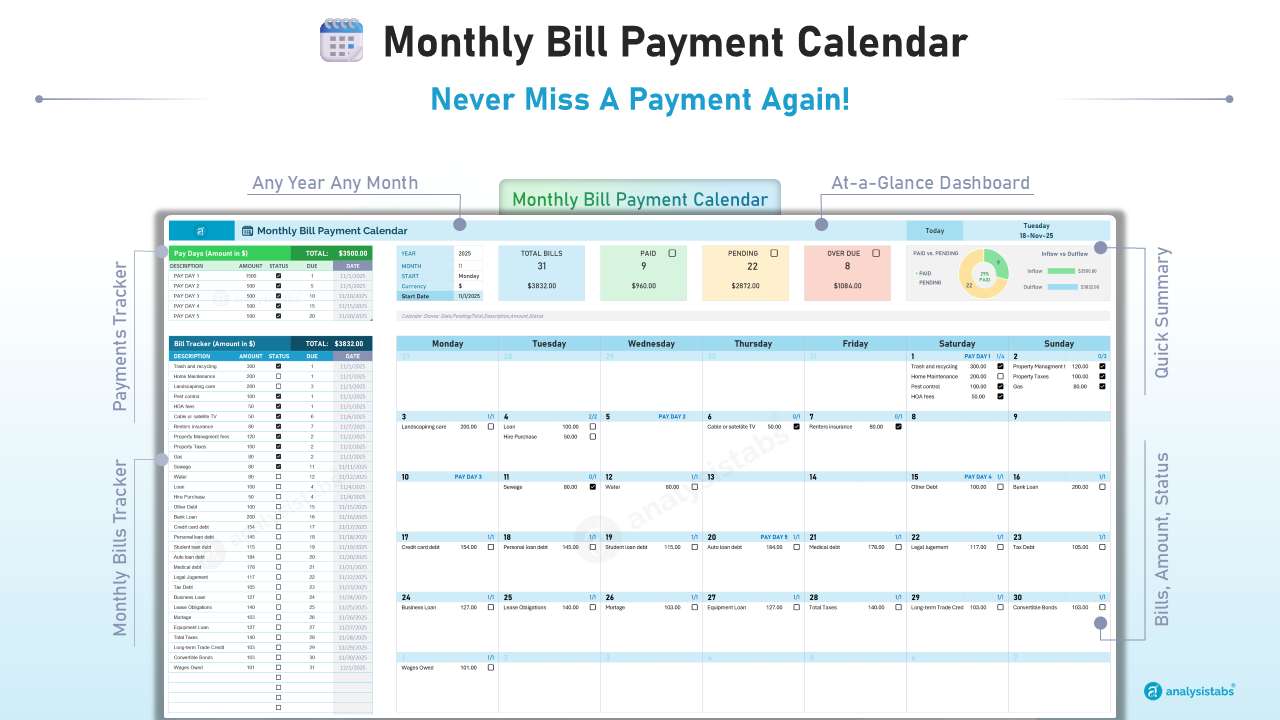
Take control of your bills today—order now and simplify your financial journey!
Original price was: $ 39.$ 19Current price is: $ 19.Add to cart
Trusted by 6,500+ users worldwide
Project Managers from the biggest brands in the world choose us for managing their Projects, Tasks and Resources.
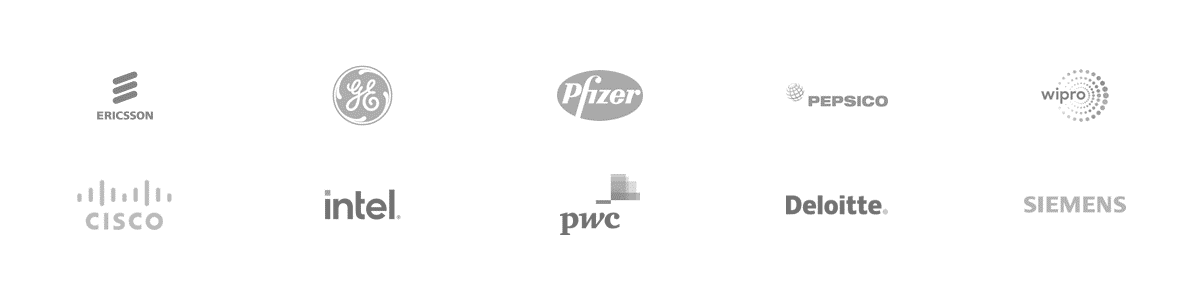





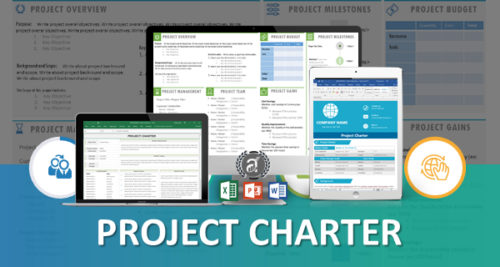
Reviews
There are no reviews yet.