The default currency of our PM templates fields is set to USD ($). You can change this by using built-in Excel formatting Tools. You need to format the actual range in the calculation sheets.
Let us see few examples:
Changing the currency symbol of Budget in Executive Dashboard worksheet:
We can change the currency of the Budget figure. Currency is formatted as USD by default, let us change to UK pound.
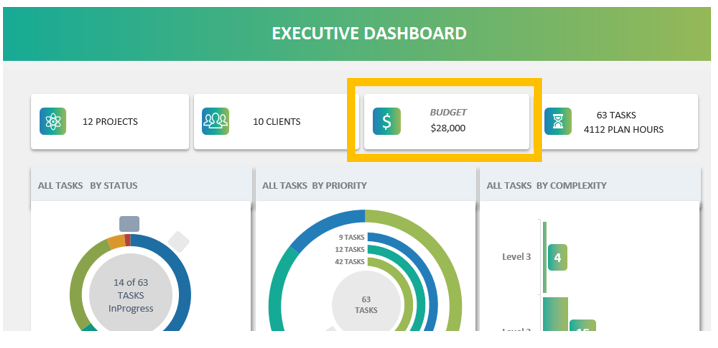
To change the currency, we need to format the actual range in the calculations sheet. In this case wee need to format the currency range in the Dashboard Calculations sheet. Go to the Executive Dashboard_Calc sheet. Un-hide the sheet if it is hidden (you can right click on the sheet tabs and unhide the sheet).
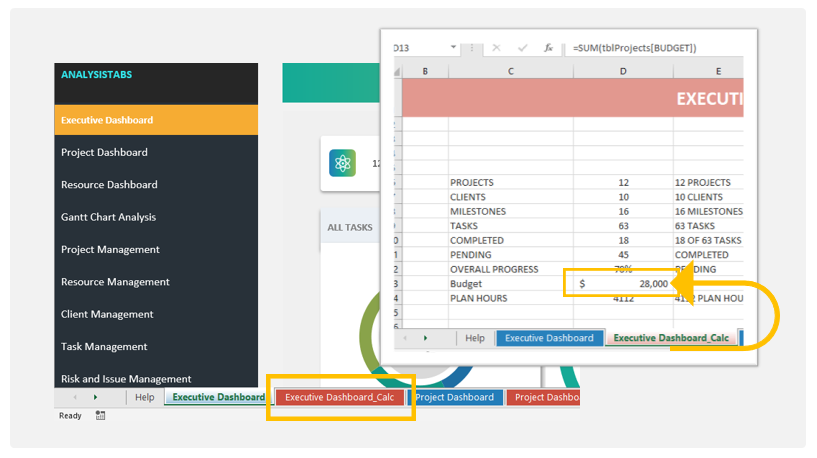
Now select the Budget value range/cell. And format the cell using built-in Currency Tools.
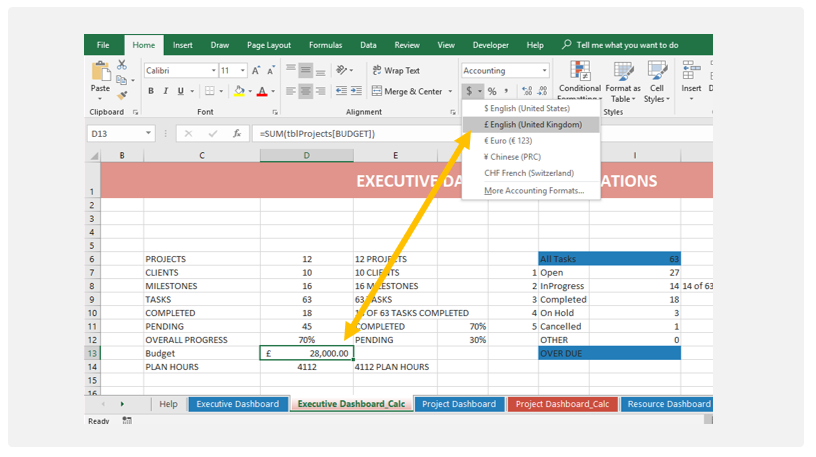
Alternatively, you can right click on the range and change the currency from number formatting tool:
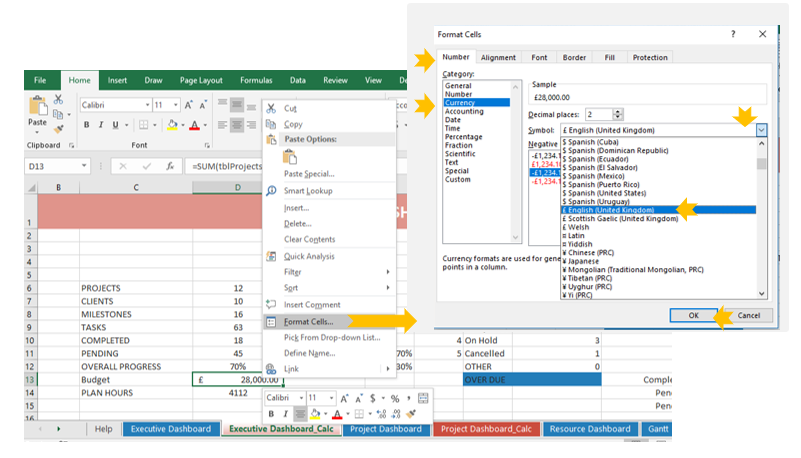
Now, you can observe that the the currency is symbol is changed to UK Pound.
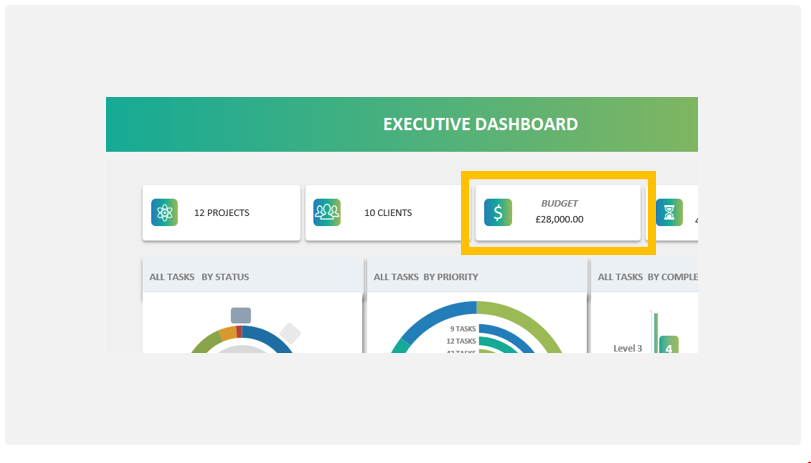
Changing the currency symbols in Project Dashboard worksheet:
Here we can see that the default currency of the Project budget, Invoiced and Remaining is in USD. We can change this currency from the calculation sheet.
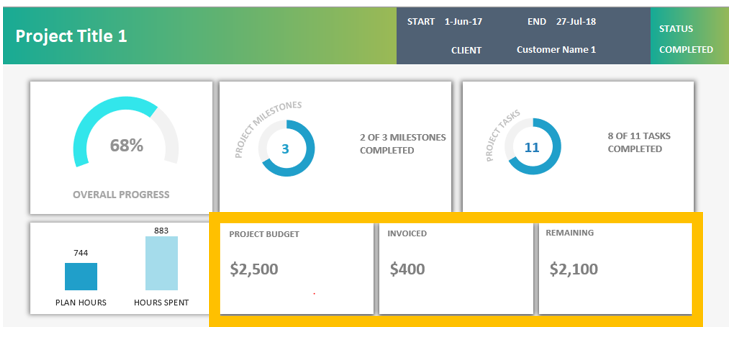
Go to Project Dashboard_Calc worksheet and format the currency range using built-in tools (as explained above)
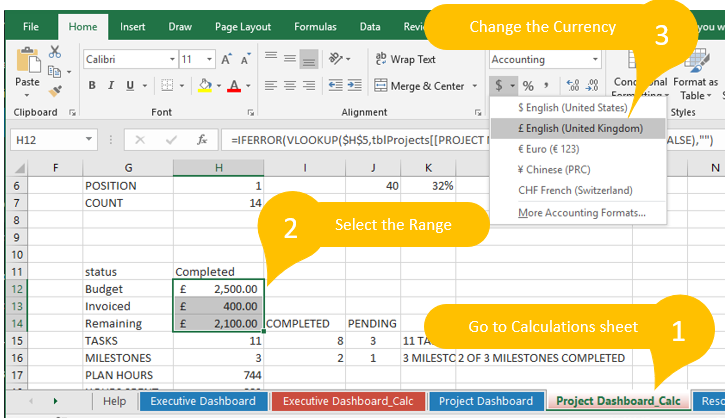
Now you can observe that the currency symbols in Project Dashboard sheets changed to UK Pound.
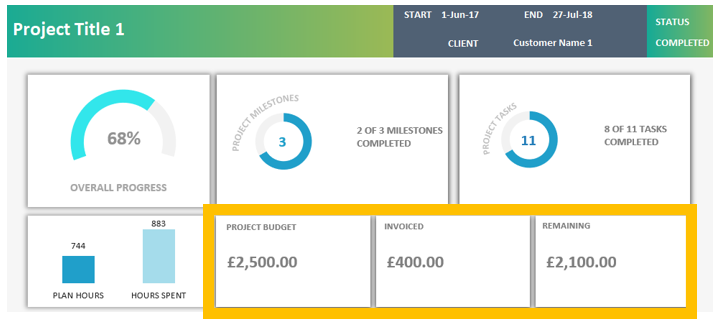

Leave A Comment